How to speed up your Broadband internet connection?
Author: napsters // Category: speed up connectionYou can increase the speed of your broadband internet connection, if you are using windows XP on your computer. This is built-in feature of windows XP to reserve the 20 percent of bandwidth of your internet connection, but you can override of this default setting. By enabling these setting, you can use this reserve bandwidth and enjoy your speedy broadband internet connection. You can set reserve able limit from 0 to 100 percent, but if you want to enjoy 100 percent bandwidth of internet connection, you should configure bandwidth limit 0 percent.
Follow the given steps to configure bandwidth limit:
- First click on Start button then type "GPedit.msc" in Run option and press Enter.
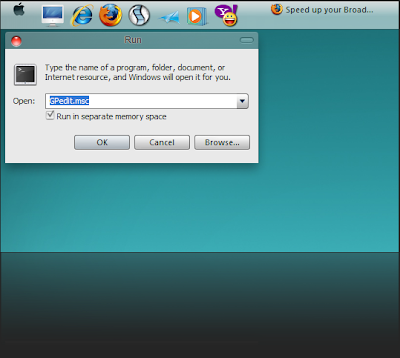
- Under "Local Computer Policy" expand the "Administrative Templates".
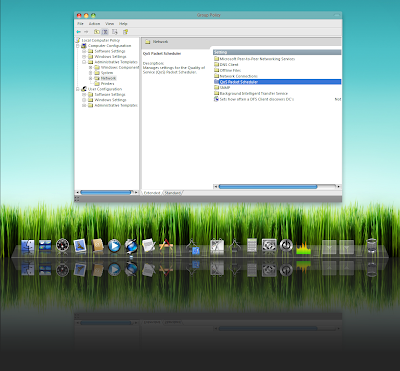
- Here in right side window expand the "Network" then highlight the "Qos Packet Scheduler".
- Now again in right side window, double click on "limit reservable bandwidth".
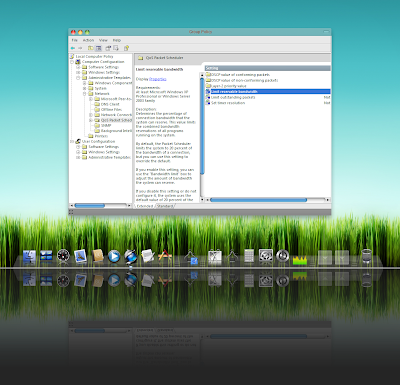
- Under the "Limit reservable bandwidth properties" dialog box check "enabled" then change the "Bandwidth limit % to zero.
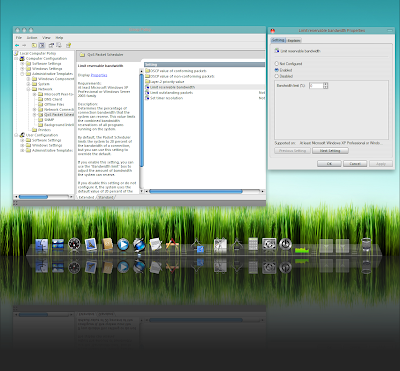
- Now close the Group Policy editor and restart your computer, after any changes to go into effects.







This trick just only works for Windows Xp Professional version only.
theorethically it should increase the speed of ur broadband but in real time the u can say dat the speed increase is barely unnoticeable...